Tuesday, November 12, 2013
Symphony w65 pattern lock solution
Symphony w65 pattern lock solution
Here is a simple tricks by how you can unlock your symphony W65 pattern lock.
Just follow the following process and enjoy.
Firstly power off the phone
Press and hold VOLUME UP + POWER ON BUTTON
screen show android logo THEN PRESS POWER ON BUTTON
screen will show recovery menu THEN PRESS VOLUME DOWN BUTTON
AND SELECT WIPE DATA RESET NOW PRESS VOLUME UP BUTTON
Now screen will show delete all user data NOW PRESS VOLUME DOWN BUTTON
and select delete all user data NOW PRESS VOLUME UP BUTTON
and enjoy ......
Press and hold VOLUME UP + POWER ON BUTTON
screen show android logo THEN PRESS POWER ON BUTTON
screen will show recovery menu THEN PRESS VOLUME DOWN BUTTON
AND SELECT WIPE DATA RESET NOW PRESS VOLUME UP BUTTON
Now screen will show delete all user data NOW PRESS VOLUME DOWN BUTTON
and select delete all user data NOW PRESS VOLUME UP BUTTON
and enjoy ......
Labels:
Symphony W65
Samsung Galaxy SL i9003 stuck on Samsung logo Solution
Samsung Galaxy SL i9003 stuck on Samsung logo Solution
To remove stuck on Samsung Logo firstly you need to download Odin and i9003 flash file.Here is the Odin and tested flash file download link.
Odin & Pit File http://www.mediafire.com/?fixnulivqyn2xak
Flash File
Hotfile.com: One click file hosting: I9003_XXKA7.rar Hotfile.com: One click file hosting: I9003XXKB3.rar
- Download and run odin.
- Check Re-Partition, Auto Reboot and F. Reset Time.
- Click PIT button and select this file: latona_20110114.pit
- Put your phone into download mode: Press Volume down + Home + Power.
- Connect USB cable and the program will detect the phone's Com number.
- Click Start button to download the PIT file to phone.
- After it is Done Click on Reset button, then unselect Re-Partition box.
- Click PDA button and select this file: I9003xxxxx-xxx...-PDA-low-CL890053.tar.md5
- Click PHONE button and select this file: MODEM_I9003xxxxx_REV_00_CL889972.tar.md5
- Click CSC button and select this file: GT-I9003-CSC-xxxxxx.tar.md5
- Remove the battery, then enter Device into Download Mode again.
- Click Start button to flash these files to phone.
- Do not touch anything till you see PASS on the program window.
- Just do a factory reset after flashing using recovery
Labels:
Samsung Galaxy SL
Thursday, October 24, 2013
iOS 7.0.3 is Released !
iOS 7.0.3 is Released !
Apple has just released iOS 7.0.3 for download.
7.0.3 (4 GSM): iPhone3,1_7.0.3_11B511_Restore.ipsw
7.0.3 (4 8GB): iPhone3,2_7.0.3_11B511_Restore.ipsw
7.0.3 (4 CDMA): iPhone3,3_7.0.3_11B511_Restore.ipsw
7.0.3 (4S): iPhone4,1_7.0.3_11B511_Restore.ipsw
7.0.3 (5 GSM): iPhone5,1_7.0.3_11B511_Restore.ipsw
7.0.3 (5 GSM+CDMA): iPhone5,2_7.0.3_11B511_Restore.ipsw
7.0.3 (5c GSM): iPhone5,3_7.0.3_11B511_Restore.ipsw
7.0.3 (5c GSM+CDMA): iPhone5,4_7.0.3_11B511_Restore.ipsw
7.0.3 (5s GSM): iPhone6,1_7.0.3_11B511_Restore.ipsw
7.0.3 (5s GSM+CDMA): iPhone6,2_7.0.3_11B511_Restore.ipsw
It contains improvements and bug fixes, including:
● Adds iCloud Keychain to keep track of your account names, passwords, and credit card numbers across all your approved devices
● Adds Password Generator so Safari can suggest unique, hard-to-guess passwords for your online accounts
● Updates lock screen to delay display of "slide to unlock" when Touch ID is in use
● Adds back the ability to search the web and Wikipedia from Spotlight search
● Fixes an issue where iMessage failed to send for some users
● Fixes a bug that could prevent iMessage from activating
● Improves system stability when using iWork apps
● Fixes an accelerometer calibration issue
● Ad******* an issue that could cause Siri and VoiceOver to use a lower quality voice
● Fixes a bug that could allow someone to bypass the Lock screen passcode
● Enhances the Reduce Motion setting to minimize both motion and animation
● Fixes an issue that could cause VoiceOver input to be too sensitive
● Updates the Bold Text setting to also change dial pad test
● Fixes an issue that could cause supervised devices to become un-supervised when updating software.
For information on the security content of this update, please visit this website:
Apple security updates
Labels:
iphone iOS 7.0.3
Wednesday, October 23, 2013
Nokia N8 hard reset
Nokia N8 hard reset
To make hard reset to your Nokia N8/C7/C701 just follow the following steps.
Step 1: Turn off your phone.
Step 2: Hold down Volume Down + Camera
Key + Home Key together and press power button until your phone
vibrates & keep holding the keys until it got booted.
Labels:
Nokia N8
Nokia C7 Hard Reset Tricks
Nokia C7 Hard Reset Tricks
To make hard reset to your Nokia C7/C701 just follow the following steps.
Step 1: Turn off your phone.
Step 2: Hold down Volume Down + Camera
Key + Home Key together and press power button until your phone
vibrates & keep holding the keys until it got booted.
Labels:
C7/C701 Hard Reset
iTunes 11.1.2 download link
iTunes 11.1.2 download link
Apple has released a new version of iTunes for Mac and Windows, adding support for OS X Mavericks as well as other improvements and fixes.The new iTunes also includes support for Arabic and Hebrew, and improves performance and stability, according to the release notes.
The Mac and PC versions are available, but it isn’t clear what the Windows update brings, as the changle for iTunes 11.1.2 for Windows isn’t yet available. In all likelihood, the PC version only includes the language updates, along with those stability and performance tweaks.
Use the links below to download the new versions of iTunes and enjoy!
FOR WINDOWS X86 CLICK HERE
FOR WINDOWS X64 CLICK HERE
MAC USER CLICK HERE
Labels:
iTunes 11.1.2 download link
Nokia Lumia 720/900/520/620 suddenly shutdown solution
Nokia Lumia 720/900/520/620 suddenly shutdown solution
Today we will discuss about Nokia Lumia 720/900/520/620 suddenly shutdown and doesn't respond power. Here is some simple tricks which will makes you happy :)
Some tricks to try:
- Plug phone into charger and wait for an hour.
- Soft reset: hold Power + Volume Down buttons for 15 seconds and then release.
- Remove SIM card AND SD card and try to power on the phone or do soft reset
- Last resort-WARNING this will reset the phone and all settings to factory defaults- Hard reset: Hold Power + Vol Down + Camera Key for about 15 secs until phone vibrates, then release power button and hold Volume Down and Camera for a further five seconds.
Don't forget to clicks on our sponsored adds.
Labels:
Lumia 700/920/620
Sunday, October 20, 2013
Maximus max905 hard reset tricks
Maximus max905 hard reset tricks
Power off your Phone
Press Volume Down + Power Button
(Do not free Volume Down +Power Button)
you will see 3 options .
Go to recovery mode
Select Wipe data/ factory reset by volume down button then touch menu
volume down to select yes--delete all user data then touch menu
reboot system now
Labels:
Maximus MAX905
Saturday, October 5, 2013
LG Optimus G Eclipse E970 hard reset tricks
LG Optimus G Eclipse E970 hard reset tricks
Lg Optimus G Eclipse E970 Hard Reset
if you perform a hard reset,all user applications and user data will be deleted
please remember to back up any important data before performing a hard reset
if you perform a hard reset,all user applications and user data will be deleted
please remember to back up any important data before performing a hard reset
1.turn the phone off
2.press and hold volume down + power + lock key at the same time
3.release the keys when the factory hard reset screen appears
4.read the warning and press the power/lock key to confirm.press any other to cancel
5.press the power/lock key to confirm once more or press any other to cancel
6.your device will perform a hard reset
Labels:
Optimus G Eclipse E970
LG Optimus P705 / P705G Hard Reset Tricks
LG Optimus P705 / P705G Hard Reset Tricks
This is the process to do a hard reset LG P705, P705G etc.
Turn off the device and remove the battery as this process is done with the battery out not using battery.
Now hold down the volume up more volume more home button and connect the USB cable to the PC,
Hold 20 seconds until the device screen showing the android robot,
Then release the volume up more volume button and the home button down and press the POWER button around 2 seconds and show them the hard reset option.
Turn off the device and remove the battery as this process is done with the battery out not using battery.
Now hold down the volume up more volume more home button and connect the USB cable to the PC,
Hold 20 seconds until the device screen showing the android robot,
Then release the volume up more volume button and the home button down and press the POWER button around 2 seconds and show them the hard reset option.
Labels:
LG Optimus P705 / P705G
Friday, October 4, 2013
Nokia Lumia 520 Hard Reset successfully
Nokia Lumia 520 Hard Reset successfully
Nokia Lumia 520 Hard Reset done in simple step
Hard Key Combination:
Follow this instruction if your device is locked and you don't know the code.
Note: Make sure that your Nokia Lumia 520 is turned off.
Step 1. Press and hold the power key until it vibrates then release.
Step 2. Press and hold the down key volume. If the exclamation mark will be shown on the screen, you can now release the button.
Step 3. You need to input these key combination:
Volume Up > Volume Down > Power > Volume Down.
Your phone will reset and will boot up automatically. This might take a several minutes.
Labels:
Lumia 520 hard reset
Micromax A35 Too Many Pattern Attempts/Gmail Account Removed Successfully
Micromax A35 Too Many Pattern Attempts/Gmail Account Removed Successfully
To remove your Too Many Pattern Attempts/Gmail Account from your Micromax A35 just follow the following process
First Boot Your Micromax A35 into FastBoot
Press Volume Down + Power For 20 to 30 Seconds
Press Volume Down + Power For 20 to 30 Seconds
Now Plug USB cable to Phone & Open Android Multi Tool,
Press 8 From PC Keyboard & Finally Press Enter & Enjoy.....
Labels:
Micromax A35
Friday, September 20, 2013
Samsung Galaxy S3 hard reset
Samsung Galaxy S III hard reset
Turn the phone off.
Press and hold VOLUME UP and Home(center) button
Press Power until the phone vibrate
Wait until you see the Android logo then release all the buttons.
Select Wipe data/Factory reset with VOLUME DOWN, press Power (right hand-side)
Select YES -- delete all user data with VOLUME DOWN and then press Power
After format, press Power again to reboot phone. (select reboot system now)
Labels:
Samsung Galaxy S III
Thursday, September 19, 2013
How to Block Calls and Messages on iOS 7
How to Block Calls and Messages on iOS 7
Blocking voice call, FaceTime calls or messages from a number is very simple in iOS 7. You can block a number in the Phone, FaceTime, Messages or Settings app.
In the Phone app or FaceTime app, tap on the Recent or Favorites tab:
- Tap on the Info “i” button next to the name or number you wish to block.
- This will take you the Contact card. Now scroll down and tap Block this Caller option.
- This will show you a confirmation popup. Tap on the Block Contact option.
In the Phone app or FaceTime app, you can also tap on the tap on the Contacts tab:
- Tap on the contact you wish to block.
- This will take you the Contact card. Now scroll down and tap Block this Caller option.
- This will show you a confirmation popup. Tap on the Block Contact option.
In the Messages app:
- Tap on the messages from the individual you wish to block.
- Tap on Contact in the top right corner.
- This will give you the option to either give a voice call, FaceTime call or see the Info of the contact. Tap on the Info “i” button just below the Done button.
- This will take you the Contact card. Now scroll down and tap Block this Caller option.
- This will show you a confirmation popup. Tap on the Block Contact option.
Navigate to:
- Settings > Phone > Blocked
- Settings > Messages > Blocked
- Settings > FaceTime > Blocked
- Tap on Add New…
- Tap on the Contact you wish to block to add it to the block list.
- Settings > Phone > Blocked
- Settings > Messages > Blocked
- Settings > FaceTime > Blocked
You can block FaceTime calls and messages in a similar way on your iPad or iPod touch using the FaceTime, Messages and Settings app.
Send Free SMS in any country
Send Free SMS in any country!
Today i will give you a super site from where you can send free sms anywhere in the world.I am using it from last 6month.That is a super site as per as i know because the deliver sms instantly.
So lets check how it works.
First click here to go there.
1. Select Country from this tab
2. Give Phone Number without country code
3. Type Your Message
4. Verify Code
5. SEND NOW
Idea! Alcatel 918 Hard Reset
Idea! Alcatel 918 Hard Reset
This post is specially for our Indian friends who use Alcatel OT918...
Press Volume Up and Volume Down+power button
Press Volume Up and Volume Down+power button
and after pressing shows pop android logo.then
Press home key......
This time screen displayed reset menu. wipe data & reset and select
this with left corner of touch ...
After select reboot now.......
Done
Labels:
Alcatel 918
Wednesday, September 18, 2013
Blackberry 8520 cross sign in Battery
Tuesday, September 17, 2013
Hard Reset Tricks for motorola blur MB300
Hard Reset Tricks for Motorola blur MB300
1. Power off phone.2. Hold camera button and power on phone at the same time.
3. Release the camera button when prompted to.
4. You will see a message screen telling you to press the up or down volume button
5. Press and HOLD the down volume key (ignore message 'Volume Up Key Pressed')
6. When triangle and phone screen appears
7. Press on the screen just above the back key
8. You will now see the "Motorola system recovery" menu
At this point you will have three choices:
1. reboot system now [Menu+Back]
2. apply ssdcrad:update.zip [Alt+S]
3. wipedata/factory reset [Alt+W]
You can simply tap an item to select it.
At the bottom of the screen you can select OK to apply your choice from the menu.
There is also an opportunity to select Hide on the bottom left, I don't know what that does (I tried it and nothing happened).
Selecting Wipe data/factory reset and tapping Ok and the screen changes to a box and a phone (Get it - out of the box) and you see what is happening on the phone.
pick 2
-- Wiping data...
Formatting DATA:...
Formatting CACHE:...
Data Wipe Complete.
Press Menu+Back to reboot
pressing Menu+Back did nothing for me so I tapped 'reboot system now' on the menu and Ok.
The phone restarted and enjoy!!
Labels:
motorola blur MB300
BlackBerry Codes Reader
BlackBerry Codes Reader and Calculator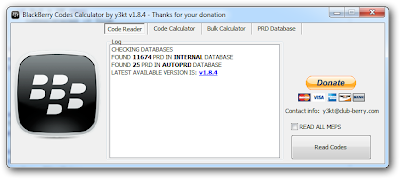
What's new.- Added some text formatting to log window
- Ability to copy log window to clipboard
- Now by default it only calculates MEP2 all other MEPS can be calculated if specify
- Some minor bug fixes
- Another PRD added now i have 4
Labels:
Blackberry Codes Reader
hard reset tricks - Motorola Fire (XT311)
hard reset tricks - Motorola Fire ( XT311 )
Power on your phone while holding volume+ and volume-the android is on screen
touch home
recovery menu is on
scroll in menu with volume keys
select wipe data
press enter key
wait to reboot
Labels:
Motorola Fire ( XT311 )
NaviFirm+ 2.5 & Public Shared Account is open now
NaviFirm+ 2.5 & Public Shared Account is open now!
The account will be suspended on: 17/Sep 10.00am CET
Enjoy!
Username: NaviFirm
Password: v2.5
2.5 Change-Log:
- Improved: Welcome Message can now be scrolled
- Improved: minor GUI changes
- Fixed: crash when downloading a firmware which has been found through Nokia Care Suite and user is donor
- Fixed: the item "Upload New Product Codes" is now disabled properly
- Fixed: filters gets cleared when searching on Nokia Care Suite
Download Link : navifirmplus_2.5.zip
hard reset tricks for XPERIA Arc LT15i
Hard Reset tricks for XPERIA Arc LT15i
1.switch on mobile "mobile will show Google lock"
2.then go to emergency call press this code *#*#7378423#*#*
after pressing key display show four option
*service info
*service setting
*service texts
*customization setting
3.choose "customization setting"
4.then press "reset customization" phone will reboot & reset
Labels:
XPERIA Arc LT15i
Monday, September 16, 2013
Hard Reset tricks of Xperia LT18i
hard reset tricks of Xperia LT18i
1st switch on your mobile "mobile show google lock"2.then go to emergency call and press this code *#*#7378423#*#*
after pressing key display show four option
*service info
*service setting
*service texts
*customization setting
3.choose "customization setting"
4.then press "reset customization" phone will reboot & reset
Labels:
Xperia LT18i
Saturday, August 31, 2013
blackberry 9860 battery cross problem
BlackBerry 9700 or 9780 SIM Solution
Labels:
BlackBerry 9700/9780
MOTOROLA DROID RAZR M Hard Reset Tricks
MOTOROLA DROID RAZR M Hard Reset Tricks
If you make a hard reset it will remove all data including your Google account, system data, application data, application settings, and downloaded applications.- Simultaneously press and hold the Power button+Volume up key until Android system recovery screen (exclamation point with an android figure) appears then release.
- From the Android system recovery screen, press and hold the Volume down key, press the Volume up key then release.
- Select wipe data/factory reset.
Utilize the volume keys to highlight and the Power button to select.
- Select Yes -- delete all user data.
Allow several seconds for the factory data reset process to complete.
- Select reboot system now.
Allow several minutes for the reboot process to complete.
- Do again the same procedure of initial setting as for a new phone
- Simultaneously press and hold the Power button+Volume up key until Android system recovery screen (exclamation point with an android figure) appears then release.
Labels:
Motorola Droid Razar M
Samsung Galaxy S II i9100 hard reset
Samsung Galaxy S II i9100 hard reset
Press and hold Volume UP + HOME + POWER.
Select factory reset with volume down.
Press power to reset.
or
Use this method to hard reset your Samsung Galaxy S II: Enter *2767*3855#. Warning! All your data including contacts, messages etc. will be lost! Copy all your necessary data/Contacts/Messages etc. to SIM or make backup to your PC before full reset! Take out SIM card before full reset.
or
Use this method to hard reset your Samsung Galaxy S II: Enter *2767*3855#. Warning! All your data including contacts, messages etc. will be lost! Copy all your necessary data/Contacts/Messages etc. to SIM or make backup to your PC before full reset! Take out SIM card before full reset.
Labels:
Galaxy SII
Symphony W15 pattern lock solution 100% working
Here is the 100% working Symphony W15 pattern lock solution
You need to Hold power on/off and vol (-) when show recovery mode
Then Connect phone to pc by usb cable install adb driver ....
TAB_Android_usb_driver.rar
then use this software Android Multi Tools v1.02b Shohag Gsm.rar
then Open this software Android Multi Tools v1.02b
then Enter 1 key and press Enter key
then Wipe data and 5key enter and Phone is 100000% ok.
Posted by
Md Saiful Islam Munna
at
3:54 AM
No comments:
You need to Hold power on/off and vol (-) when show recovery mode
Then Connect phone to pc by usb cable install adb driver ....
TAB_Android_usb_driver.rar
then use this software Android Multi Tools v1.02b Shohag Gsm.rar
then Open this software Android Multi Tools v1.02b
then Enter 1 key and press Enter key
then Wipe data and 5key enter and Phone is 100000% ok.
Labels:
Symphony W15
Samsung Galaxy S4 I9500 Sim Unlocking Without Z3x or BOX
Samsung Galaxy S4 I9500 Sim Unlocking Without Z3x or BOX
Today we will discuss how to Sim Unlocking Samsung Galaxy S4 I9500 Without Z3x or any flasher BOX.Follow the following steps carefully and correctly. You must remember, it might could damage your device if you make any wrong steps.So use it in your own risk.
you have been warned
Read Instructions Carefully:
you have been warned
Read Instructions Carefully:
1. Dial *#0011#
. press the Menu again the tap KEY INPUT then enter 1, press OK button
4. press Menu then tap BACK
Your are now in the SERVICE MODE MAIN MENU
4. press Menu then tap BACK
Your are now in the SERVICE MODE MAIN MENU
Go back to the UMTS MAIN MENU by pressing Menu then Back
the device will freeze, black screen, Blue LED Light, Menu and Back key ON. Wait for it to reboot (about a minute).
Your Samsung Galaxy I9505 is now Sim-Unlocked.
Your Samsung Galaxy I9505 is now Sim-Unlocked.
Labels:
Galaxy S IV Sim Unlock
Symphony W50 hard reset tricks
Symphony W50 hard reset tricks
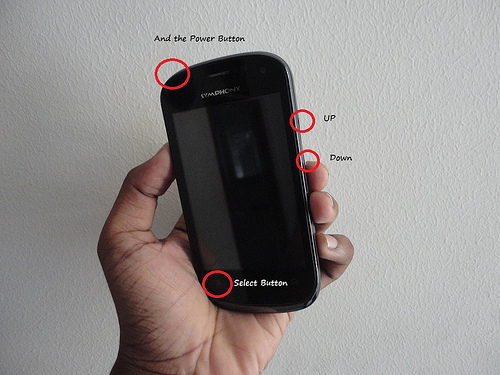
Try the simple 3 steps and enjoy
1.First Go To Download Mode by pressing Home Button+Volume Up+Power button
2.Now Press Home Button And Select Factory Setting (Scroll With Volume Down button)
3.Now Reboot your phone.
2.Now Press Home Button And Select Factory Setting (Scroll With Volume Down button)
3.Now Reboot your phone.
Labels:
Symphony W50
Friday, August 30, 2013
Samsung Galaxy S4 Active GT-I9295 Hard Reset
Samsung Galaxy S4 Active GT-I9295 Hard Reset
Hard reset via external hardware keys by entering android system recovery
- Turn off the device
- Press and hold Volume Up button and Power Button simultaneously till the screen turns up and Samsung logo blinks for two times.
- Then release the power key but keep the Volume Up key pressed till you see Android system recovery screen.
- select wipe data / factory reset using Volume Down key to highlight.
- Press home key.
- Select reboot system now
- Press home key.
Performing Soft Reset
If your phone or tab hangs or does not responding, try to Press and hold power key about 10 seconds. It will rebooting automatically. Or try to remove and re insert the battery and Sim card ( If available ).
Labels:
Galaxy S IV Active
Subscribe to:
Posts (Atom)








































