Saturday, August 31, 2013
blackberry 9860 battery cross problem
BlackBerry 9700 or 9780 SIM Solution
Labels:
BlackBerry 9700/9780
MOTOROLA DROID RAZR M Hard Reset Tricks
MOTOROLA DROID RAZR M Hard Reset Tricks
If you make a hard reset it will remove all data including your Google account, system data, application data, application settings, and downloaded applications.- Simultaneously press and hold the Power button+Volume up key until Android system recovery screen (exclamation point with an android figure) appears then release.
- From the Android system recovery screen, press and hold the Volume down key, press the Volume up key then release.
- Select wipe data/factory reset.
Utilize the volume keys to highlight and the Power button to select.
- Select Yes -- delete all user data.
Allow several seconds for the factory data reset process to complete.
- Select reboot system now.
Allow several minutes for the reboot process to complete.
- Do again the same procedure of initial setting as for a new phone
- Simultaneously press and hold the Power button+Volume up key until Android system recovery screen (exclamation point with an android figure) appears then release.
Labels:
Motorola Droid Razar M
Samsung Galaxy S II i9100 hard reset
Samsung Galaxy S II i9100 hard reset
Press and hold Volume UP + HOME + POWER.
Select factory reset with volume down.
Press power to reset.
or
Use this method to hard reset your Samsung Galaxy S II: Enter *2767*3855#. Warning! All your data including contacts, messages etc. will be lost! Copy all your necessary data/Contacts/Messages etc. to SIM or make backup to your PC before full reset! Take out SIM card before full reset.
or
Use this method to hard reset your Samsung Galaxy S II: Enter *2767*3855#. Warning! All your data including contacts, messages etc. will be lost! Copy all your necessary data/Contacts/Messages etc. to SIM or make backup to your PC before full reset! Take out SIM card before full reset.
Labels:
Galaxy SII
Symphony W15 pattern lock solution 100% working
Here is the 100% working Symphony W15 pattern lock solution
You need to Hold power on/off and vol (-) when show recovery mode
Then Connect phone to pc by usb cable install adb driver ....
TAB_Android_usb_driver.rar
then use this software Android Multi Tools v1.02b Shohag Gsm.rar
then Open this software Android Multi Tools v1.02b
then Enter 1 key and press Enter key
then Wipe data and 5key enter and Phone is 100000% ok.
Posted by
Md Saiful Islam Munna
at
3:54 AM
No comments:
You need to Hold power on/off and vol (-) when show recovery mode
Then Connect phone to pc by usb cable install adb driver ....
TAB_Android_usb_driver.rar
then use this software Android Multi Tools v1.02b Shohag Gsm.rar
then Open this software Android Multi Tools v1.02b
then Enter 1 key and press Enter key
then Wipe data and 5key enter and Phone is 100000% ok.
Labels:
Symphony W15
Samsung Galaxy S4 I9500 Sim Unlocking Without Z3x or BOX
Samsung Galaxy S4 I9500 Sim Unlocking Without Z3x or BOX
Today we will discuss how to Sim Unlocking Samsung Galaxy S4 I9500 Without Z3x or any flasher BOX.Follow the following steps carefully and correctly. You must remember, it might could damage your device if you make any wrong steps.So use it in your own risk.
you have been warned
Read Instructions Carefully:
you have been warned
Read Instructions Carefully:
1. Dial *#0011#
. press the Menu again the tap KEY INPUT then enter 1, press OK button
4. press Menu then tap BACK
Your are now in the SERVICE MODE MAIN MENU
4. press Menu then tap BACK
Your are now in the SERVICE MODE MAIN MENU
Go back to the UMTS MAIN MENU by pressing Menu then Back
the device will freeze, black screen, Blue LED Light, Menu and Back key ON. Wait for it to reboot (about a minute).
Your Samsung Galaxy I9505 is now Sim-Unlocked.
Your Samsung Galaxy I9505 is now Sim-Unlocked.
Labels:
Galaxy S IV Sim Unlock
Symphony W50 hard reset tricks
Symphony W50 hard reset tricks
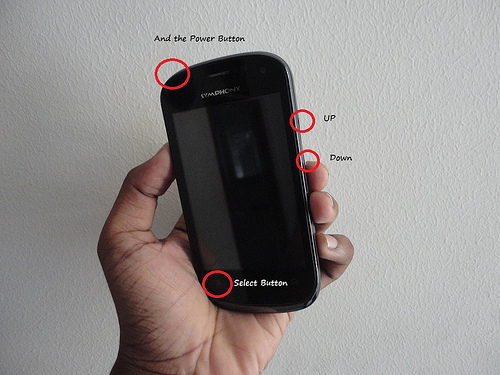
Try the simple 3 steps and enjoy
1.First Go To Download Mode by pressing Home Button+Volume Up+Power button
2.Now Press Home Button And Select Factory Setting (Scroll With Volume Down button)
3.Now Reboot your phone.
2.Now Press Home Button And Select Factory Setting (Scroll With Volume Down button)
3.Now Reboot your phone.
Labels:
Symphony W50
Friday, August 30, 2013
Samsung Galaxy S4 Active GT-I9295 Hard Reset
Samsung Galaxy S4 Active GT-I9295 Hard Reset
Hard reset via external hardware keys by entering android system recovery
- Turn off the device
- Press and hold Volume Up button and Power Button simultaneously till the screen turns up and Samsung logo blinks for two times.
- Then release the power key but keep the Volume Up key pressed till you see Android system recovery screen.
- select wipe data / factory reset using Volume Down key to highlight.
- Press home key.
- Select reboot system now
- Press home key.
Performing Soft Reset
If your phone or tab hangs or does not responding, try to Press and hold power key about 10 seconds. It will rebooting automatically. Or try to remove and re insert the battery and Sim card ( If available ).
Labels:
Galaxy S IV Active
Subscribe to:
Posts (Atom)



















